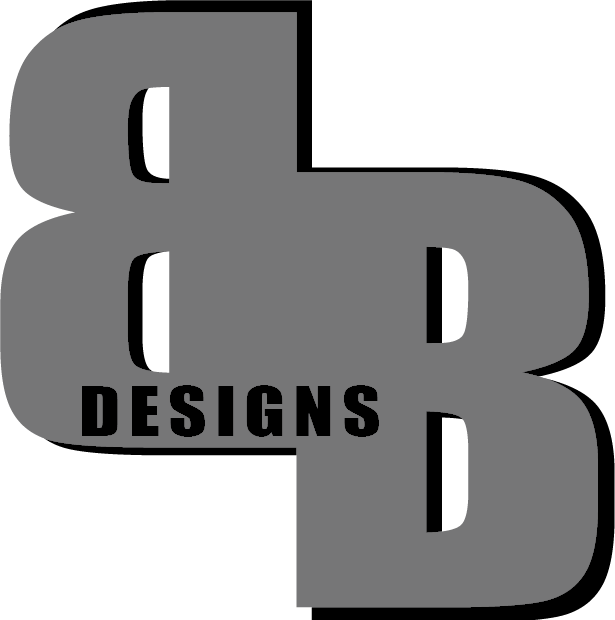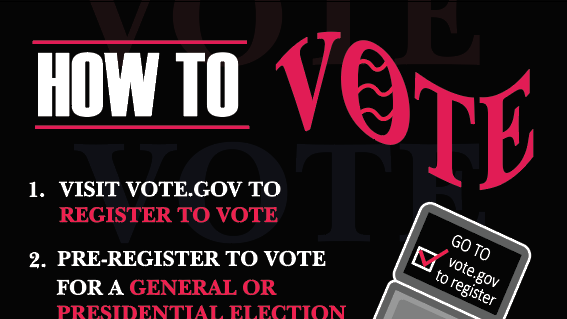(Designed in 2021)
For this project, I started by setting the Earth image as the background in Photoshop to set the scene. I gathered images from the preset folder provided by my professor and began removing the backgrounds from each of the separate IMAGE files.
Once I had all my images ready, I placed them into the main design. I adjusted the sizes and angles to create a more dynamic and realistic composition. THEN, added a gradient map underneath the images to help blend everything and make the overall piece feel more natural.
For the tech screen located in the bottom right corner, I changed the preset setting to Lighten. I also adjusted the blending mode of the meteor to Darken. so it would blend better with the rest of the design.
Overall, I’m proud of how this concept came together. it turned out exactly how I envisioned it before starting the PROCESS OF THE project.
Software: Photoshop