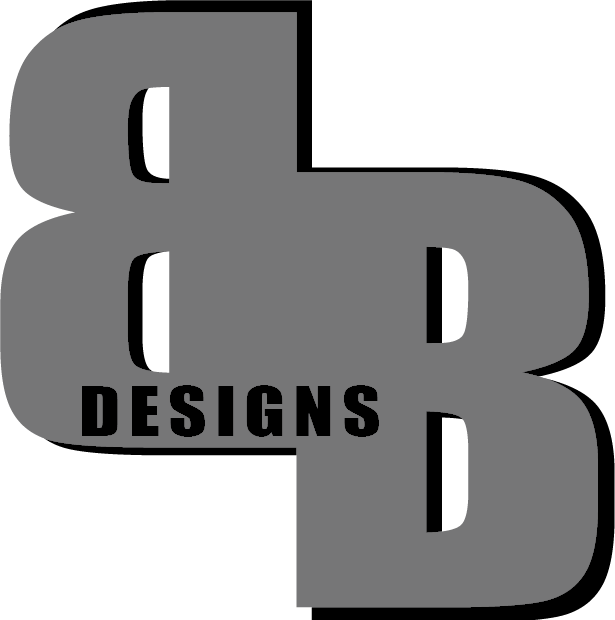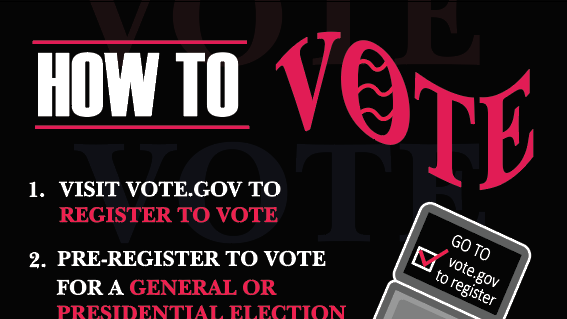ORIGINAL

RESTORED
(Designed in 2023)
When I originally started restoring this photo, the actual image had a golden tint to it, as you can see above. I began the process by inserting the photo into Photoshop and applying a Camera Raw Filter to it. That’s why you notice the grey tone in the background behind my grandmother. Also, I used THE clone stamp tool to rid of some of the scratches on the floor. TO GIVE THE IMAGE A CLEANER LOOK TO IT.
After setting the base, I created a mask for my grandmother and began working in separate layers for each part of her body that I wanted to recolor. For the restoration process, I gave her skin tone an almond brown, changed the color of her dress, and added a lavender tint to the PEAK OF HER heel showing at the bottom of the canvas. I also recolored her hair black and added an orange tint to the chair she was sitting in.
By the end of the restoration, the design came out exactly how I wanted it. although, it ended up having more of a pop art feel to it. That wasn’t my original goal, but the direction naturally shifted as I worked through the project. which expanded my creative thinking and design approach.
Software: Photoshop